Typeform is one of the popular form builders, offering numerous features and functionalities. In today’s tutorial, I’ll be covering TypeForm tracking using Google Tag Manager. These instructions apply to both the free and paid versions of Typeform, and you won’t need to insert any GTM script inside Typeform.
Typeform GTM DataLayer Code
<script>
/**
* Author: Md Hasanuzzamna
* Linkedin: https://linkedin.com/in/md-h
* Youtube: https://youtube.com/@leomeasure
* Email: info@leomeasure.com
*/
window.addEventListener('message', function(event) {
if(event.origin === 'https://form.typeform.com' && event.data.type === 'form-submit') {
window.dataLayer = window.dataLayer || [];
window.dataLayer.push({
event: 'type_form_submit',
formId: event.data.formId
});
}
});
</script>Create a new tag at GTM to place the code in your website
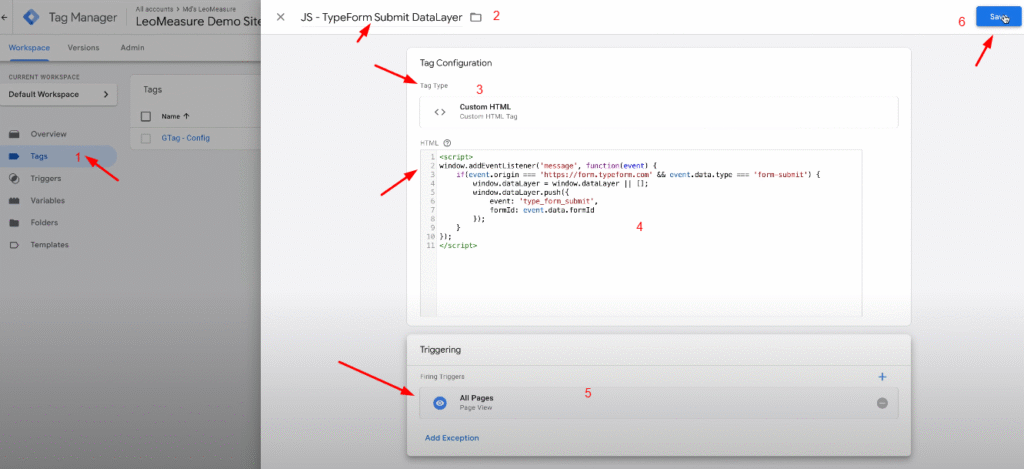
Go to preview and check it
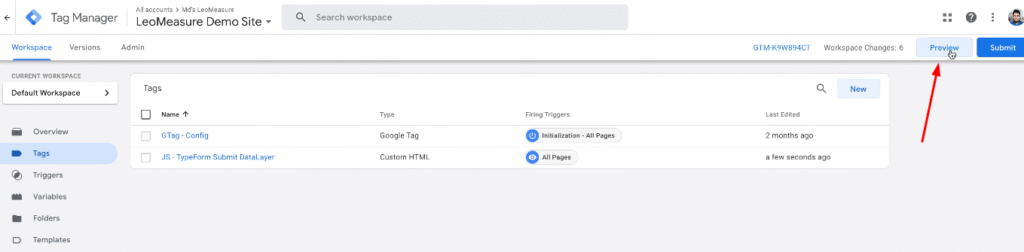
Submit your typeform
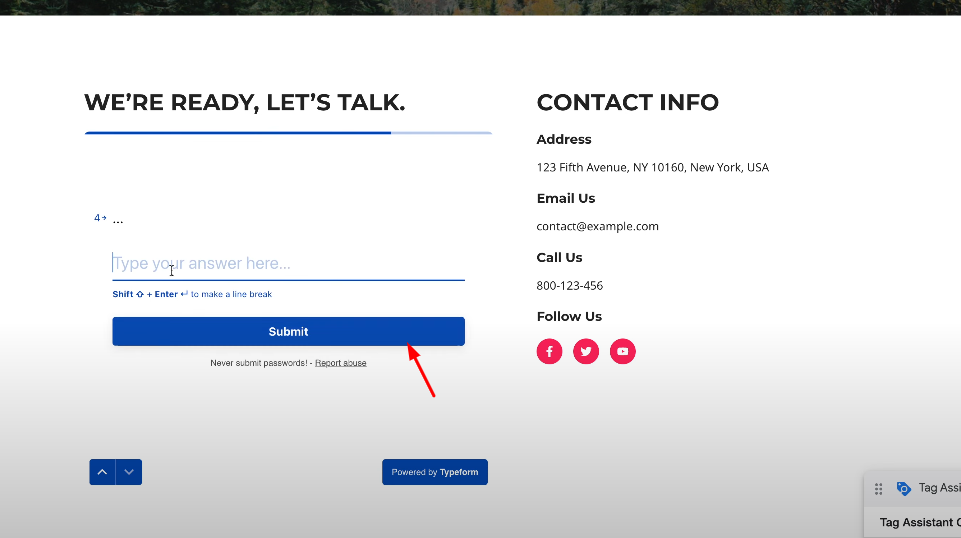
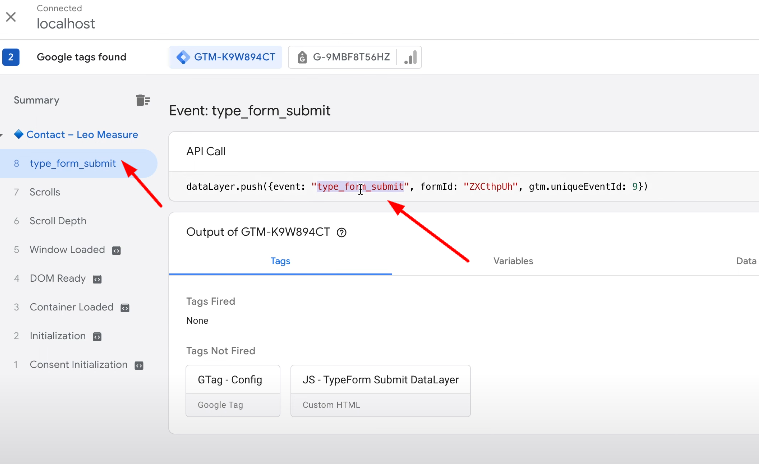
Create avariable
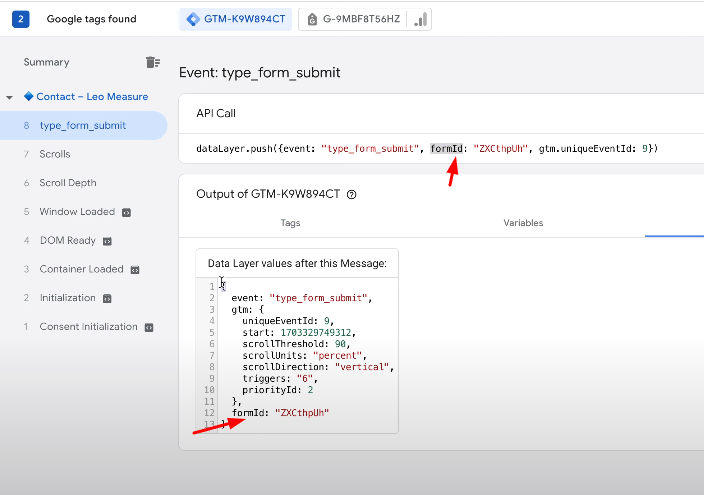
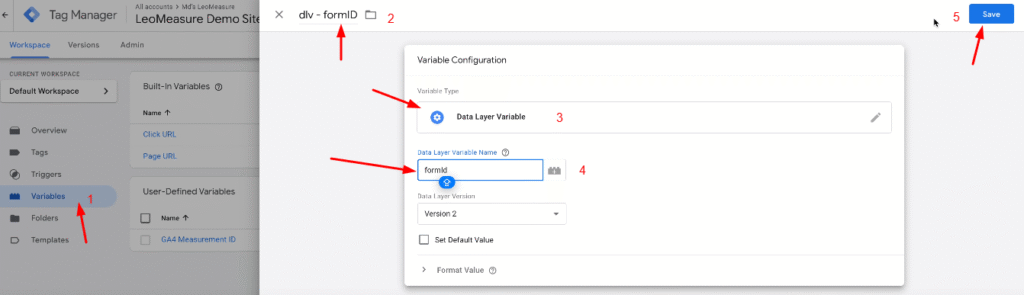
Create Trigger
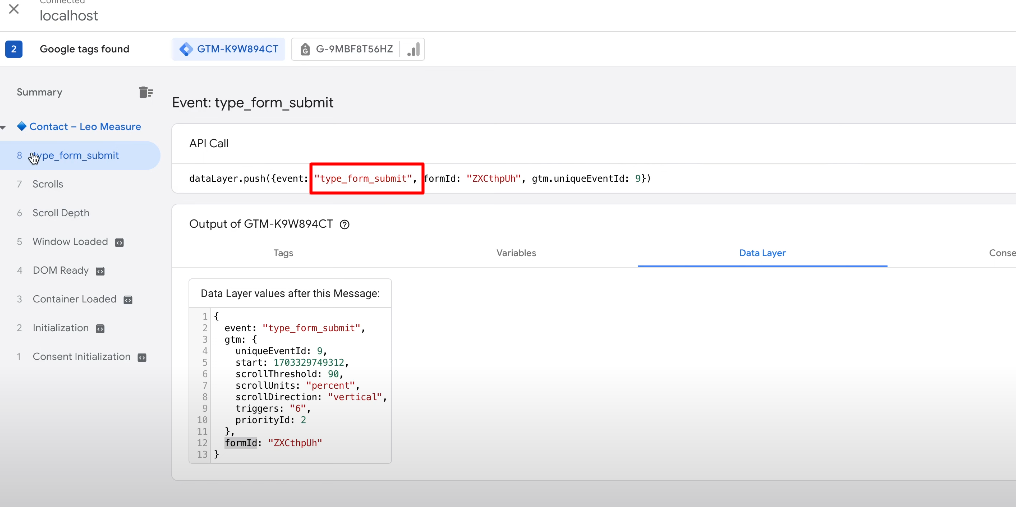
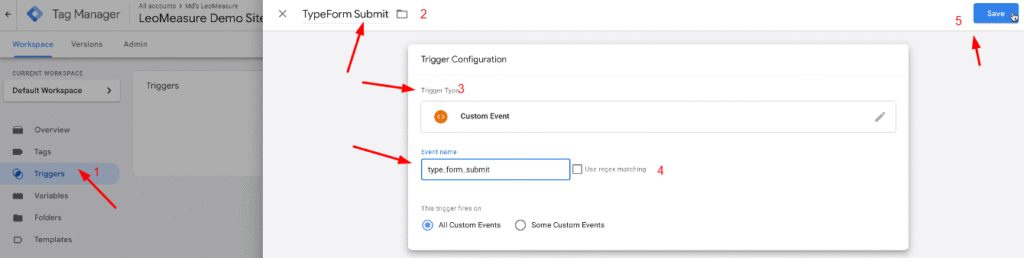
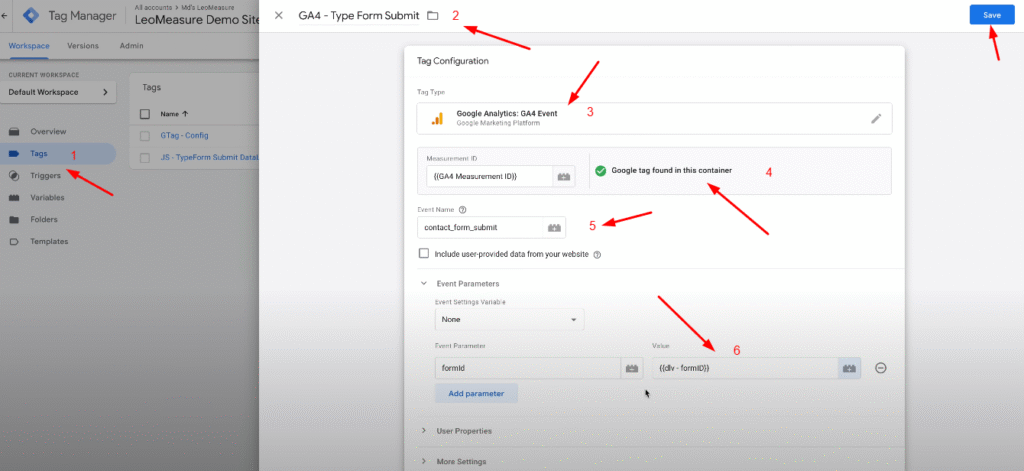
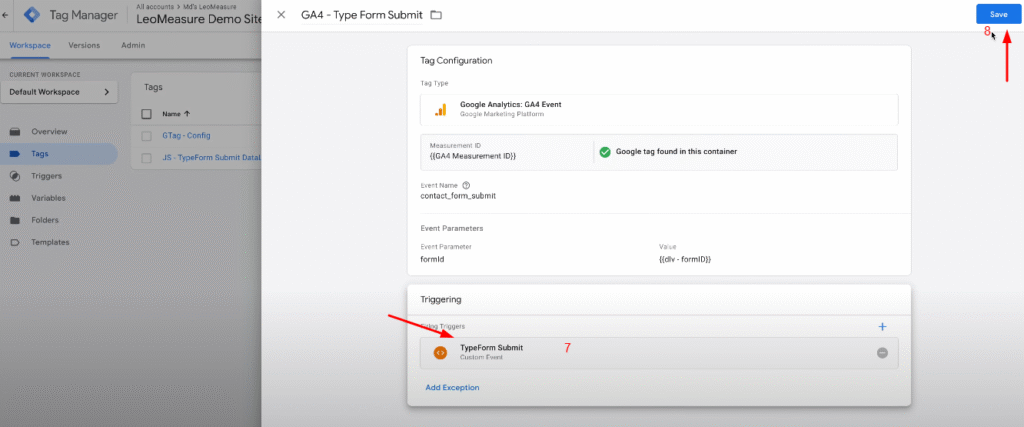
Everything is done…Preview it now
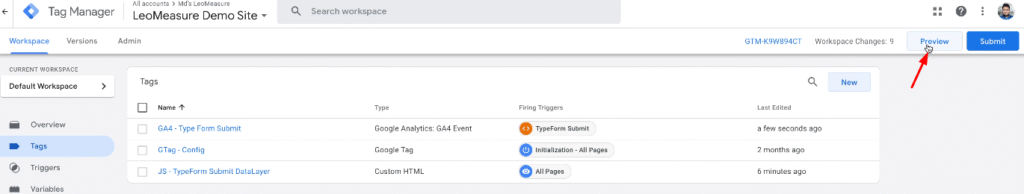
Submit the Form again
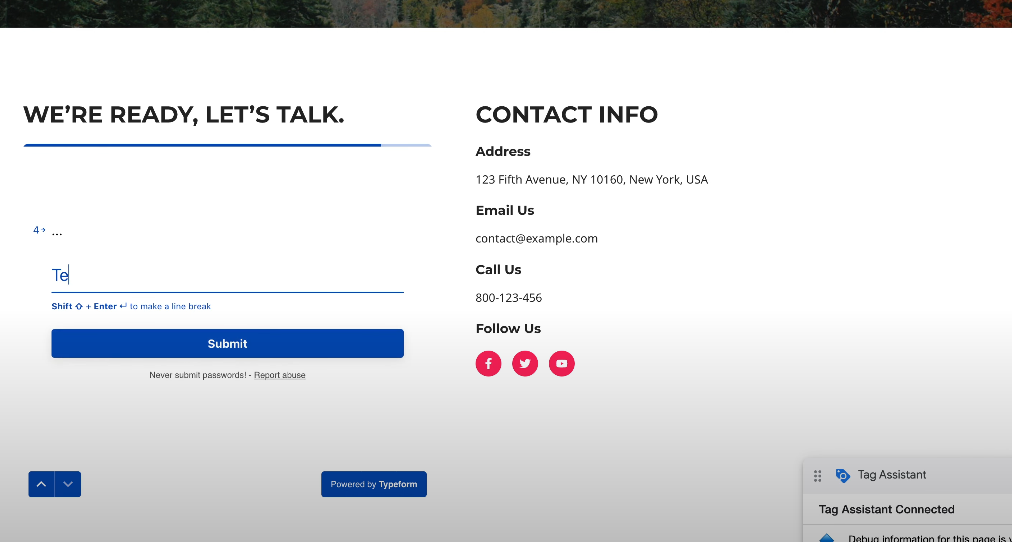
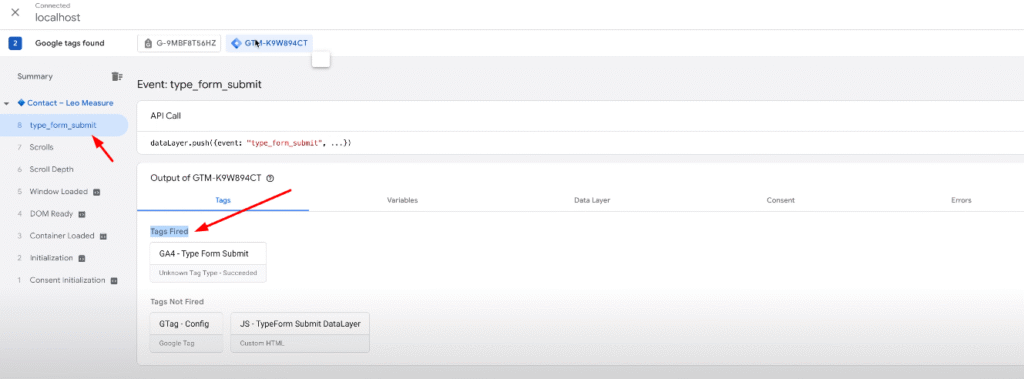
For further inspection, go to google analytics
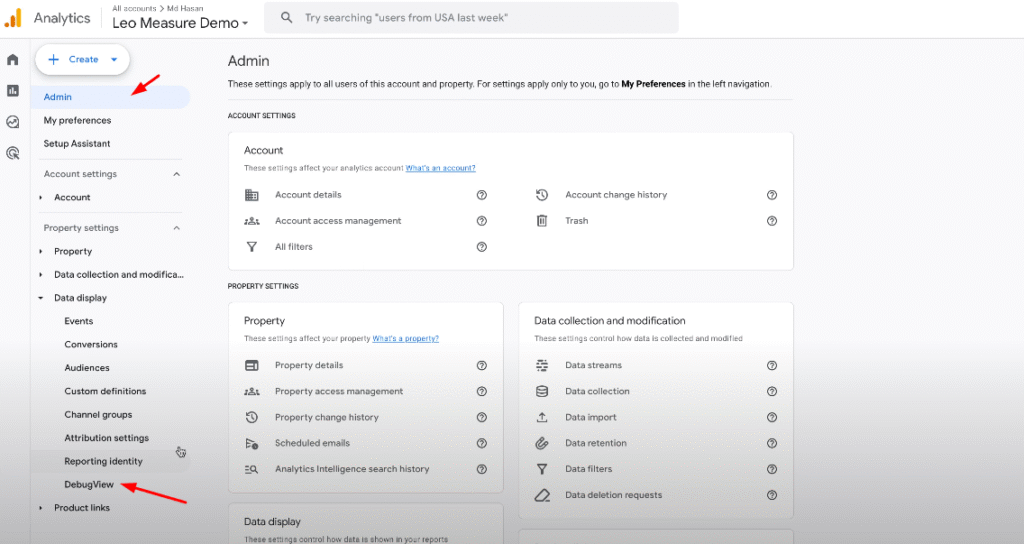
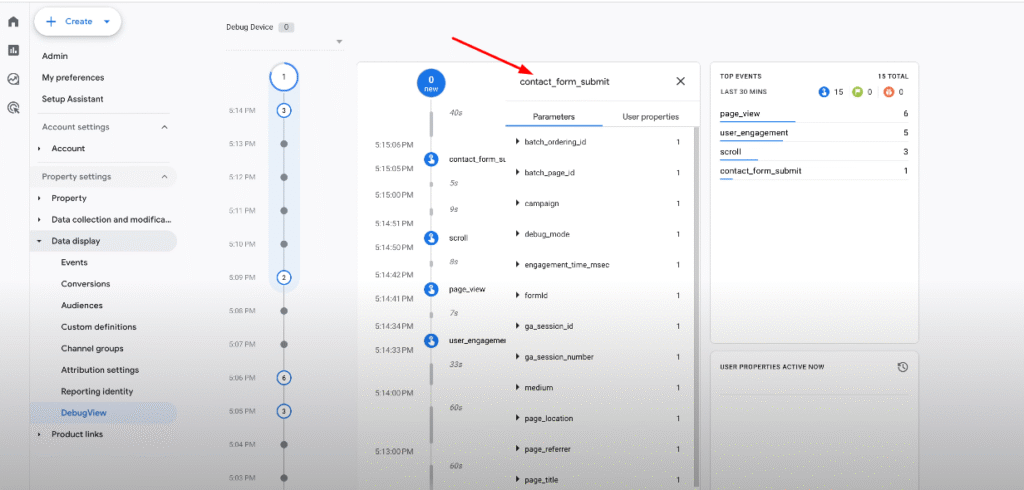
Finally, submit and publish it
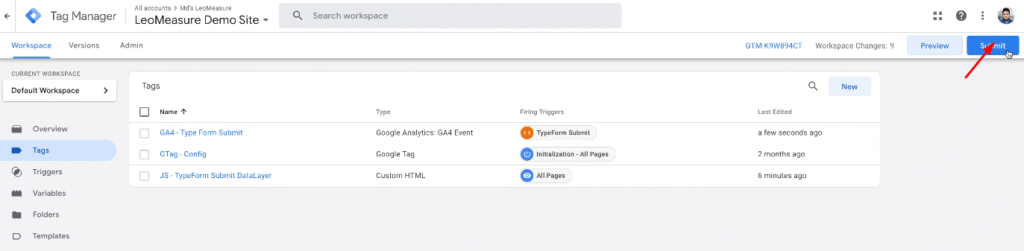
super usefull!
Thanks a lot!
You are welcome. If you need any further help related to Google Analytics and Tracking you can contact use.
Hi, thank you for this tutorial, is there any way to track input fields ?