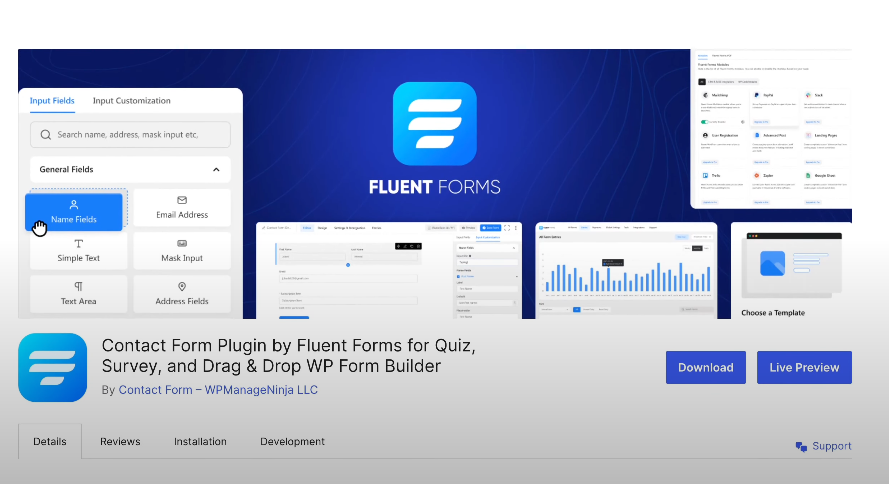
You’ll require some tracking code if you need to track a Fluent form with Google Tag Manager and Google Analytics. If you’d like to track enhanced conversions, where you also need form data such as email addresses phone numbers, etc
In the following tutorial, I’ll share in detail about Fluent tracking with new and updated tracking codes. The great thing is that the tracking code that I have written will give your form submit event and form data like email, phone number, etc
<script>
/**
* Author: Md Hasanuzzamna
* Linkedin: https://linkedin.com/md-h
* Email: info@leomeasure.com
* Website: https://leomeasure.com
* Youtube: https://youtube.com/@leomeasure
*/
(function($) {
var $form = $('form.frm-fluent-form');
$form.on('fluentform_submission_success', function() {
var formId = this.getAttribute('data-form_id');
var formData = new FormData(this);
var inputValues = {};
formData.forEach(function (value, key) {
var key = key.replace(/]$/g, '').replace(/[\[\]]/g, '_');
inputValues[key] = value;
});
window.dataLayer = window.dataLayer || [];
dataLayer.push({
event: 'fluent_form_submit',
form_id: formId,
inputs: inputValues
});
});
})(jQuery);
</script>
Create a new Tag
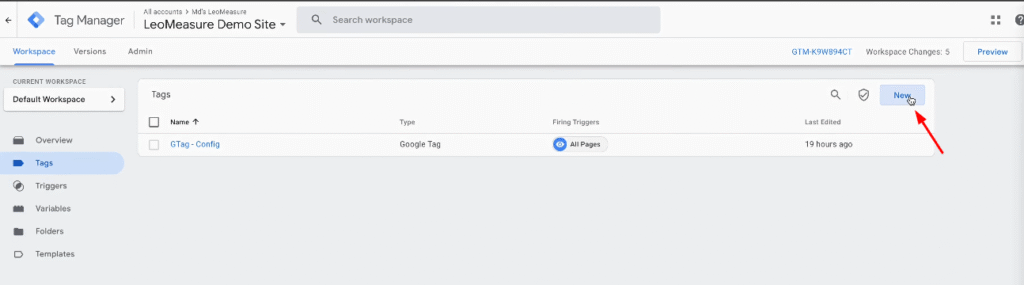
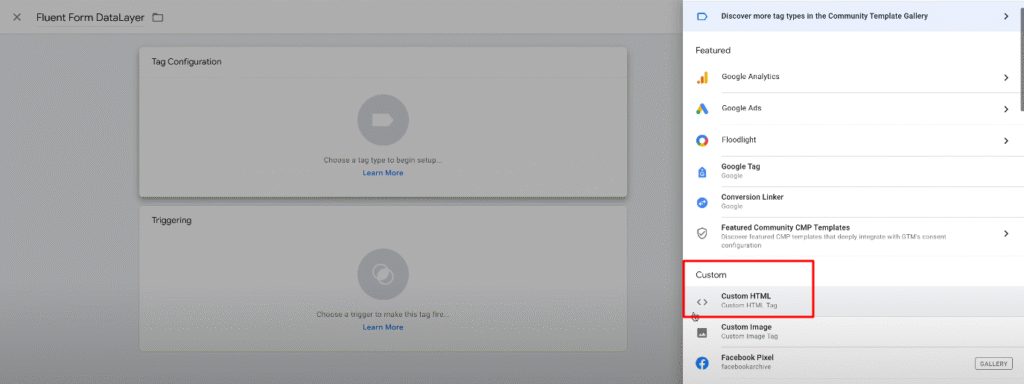
Paste the code
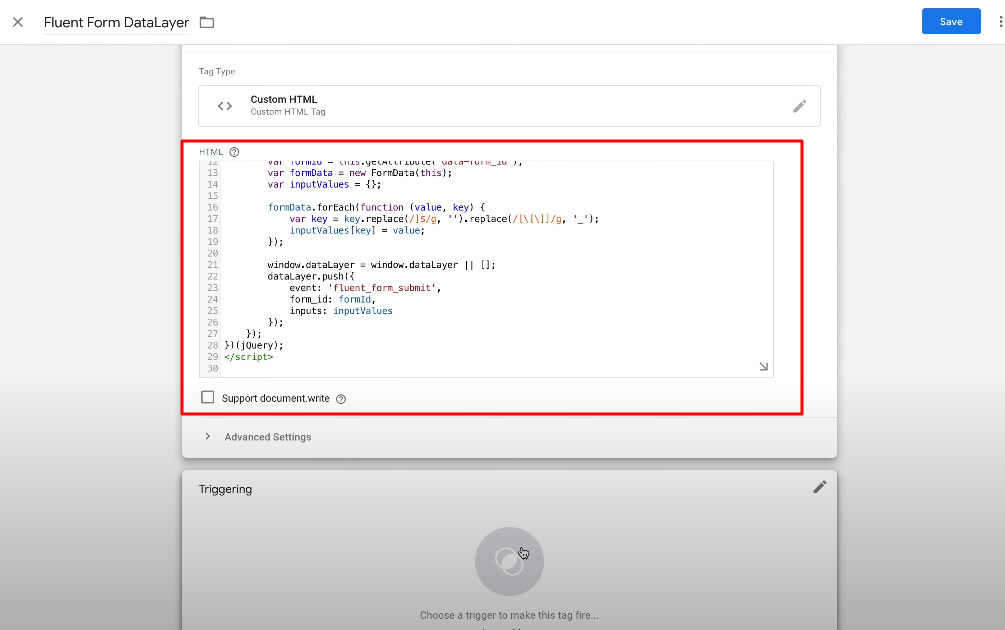
For triggering section select all page
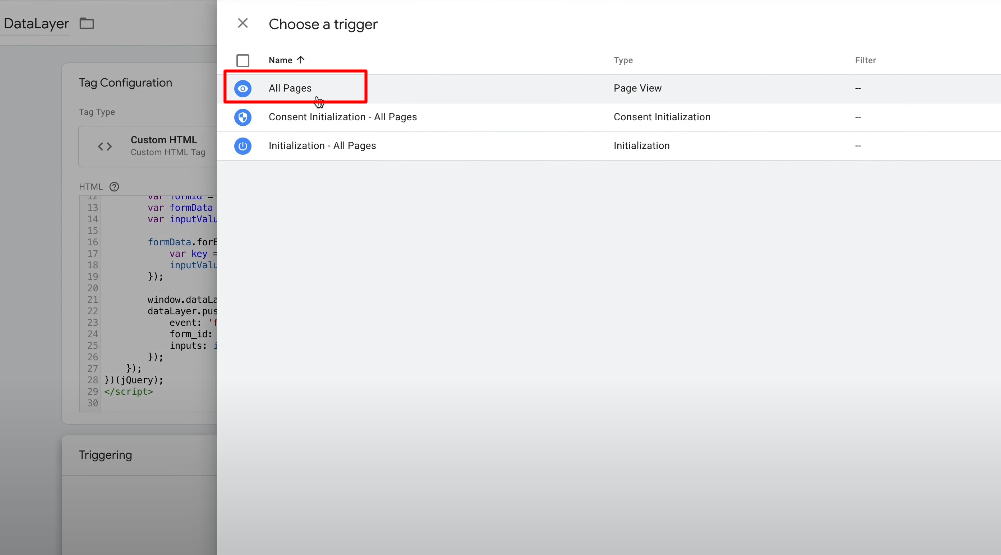
And save it
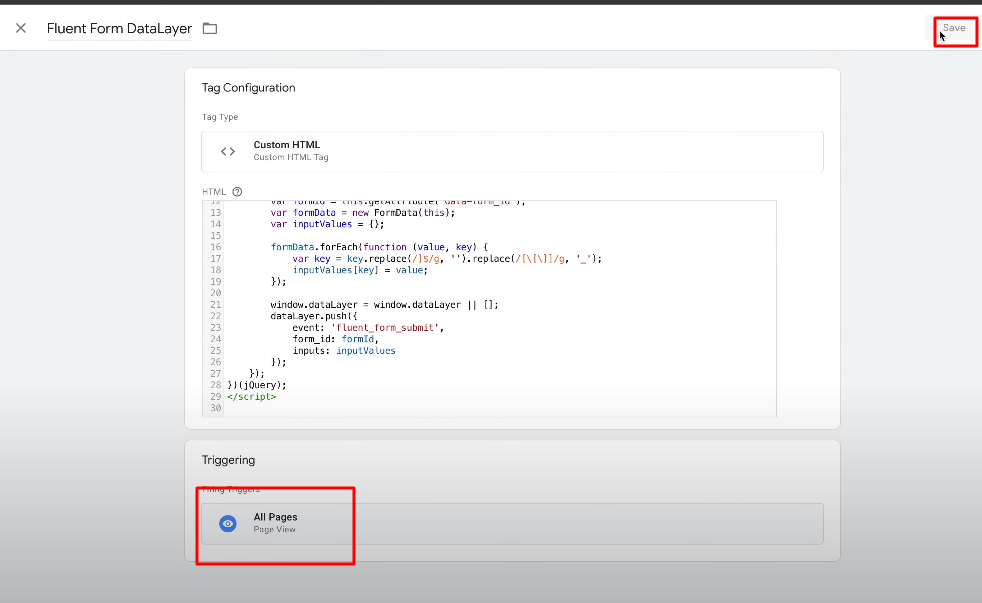
Then taste it whether it is working or not
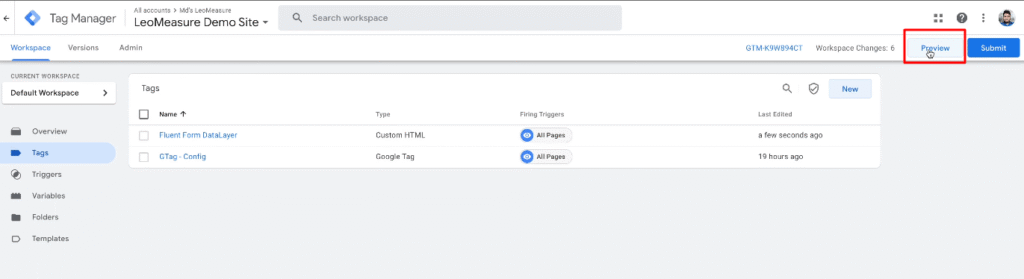
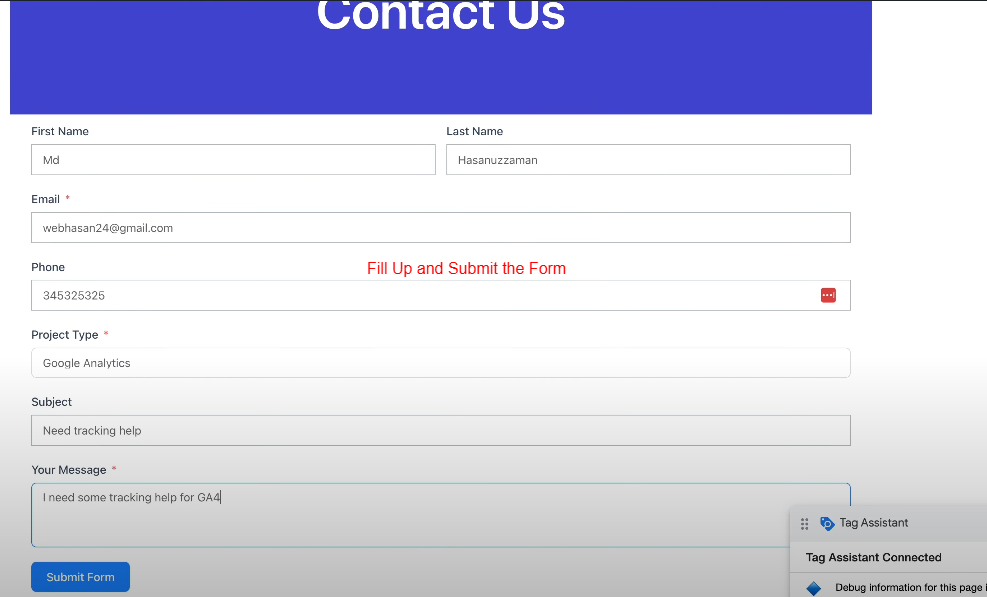
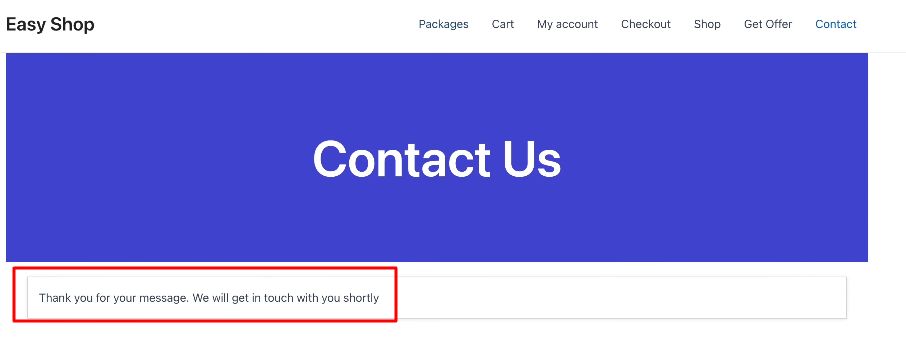
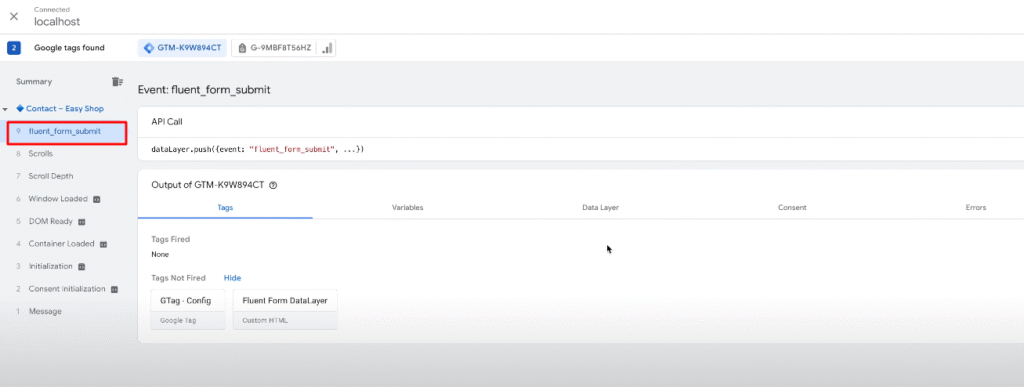
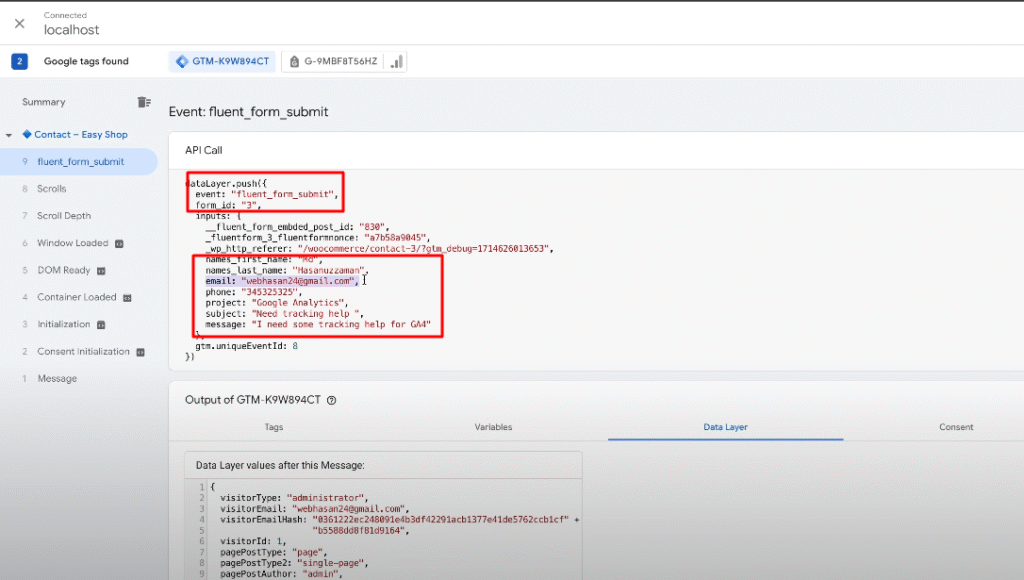
Now we will create a tag and through the tag we will send the data to our google analytics
Create a new trigger first
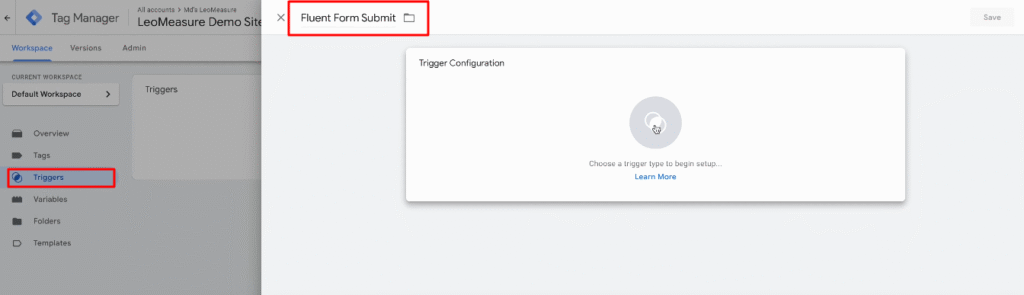
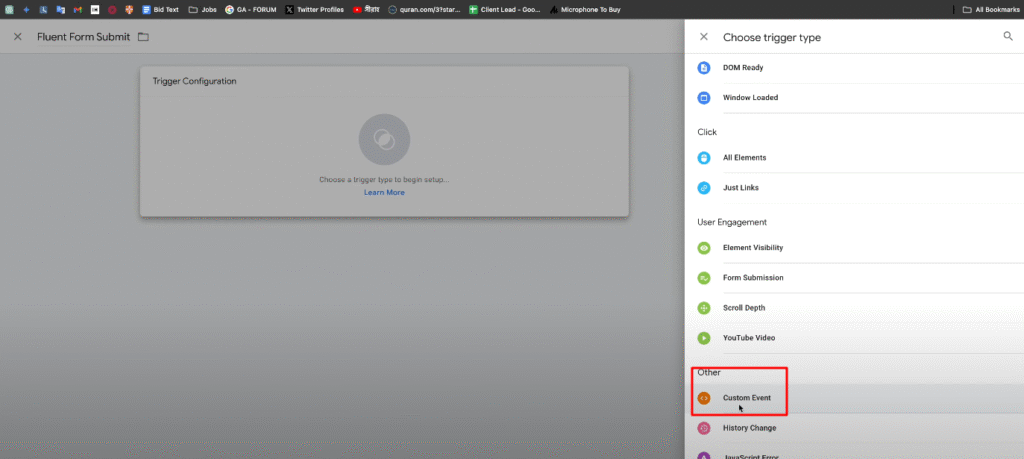
Custom event should be matched with this name
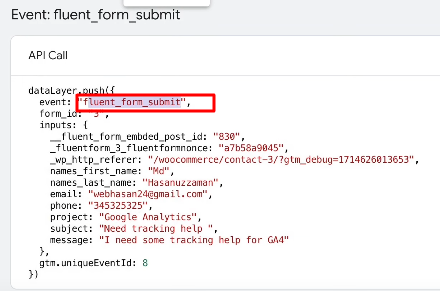
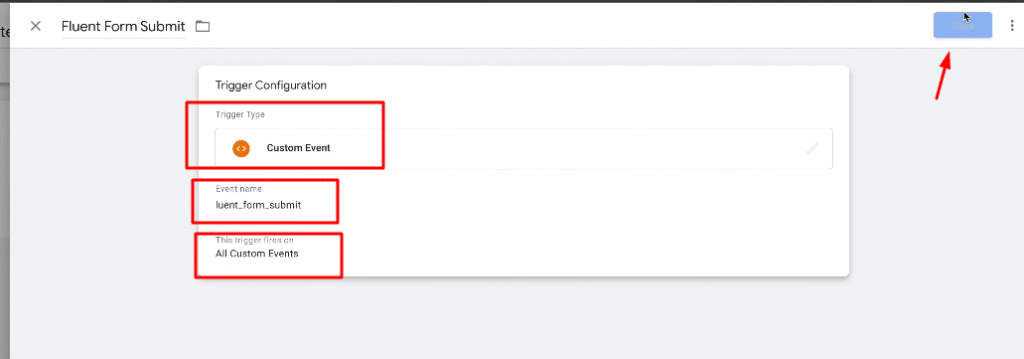
Now create a variable
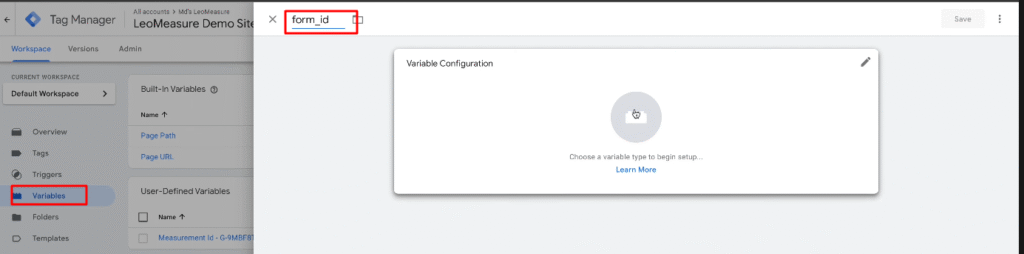
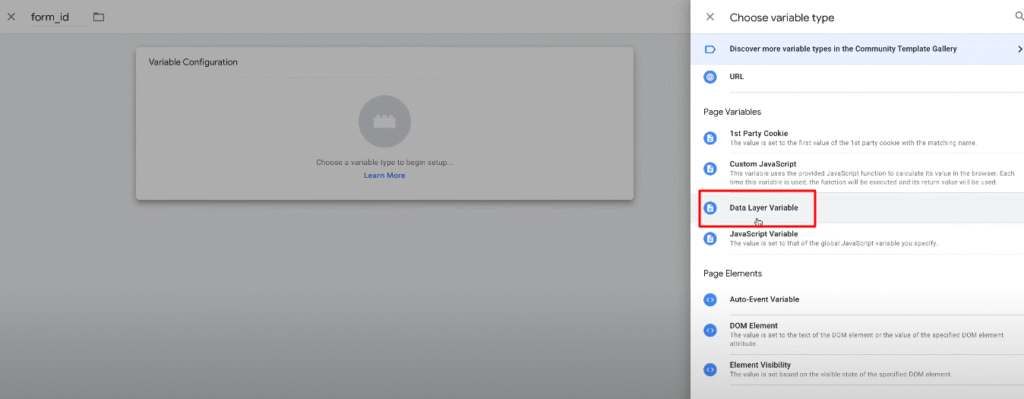
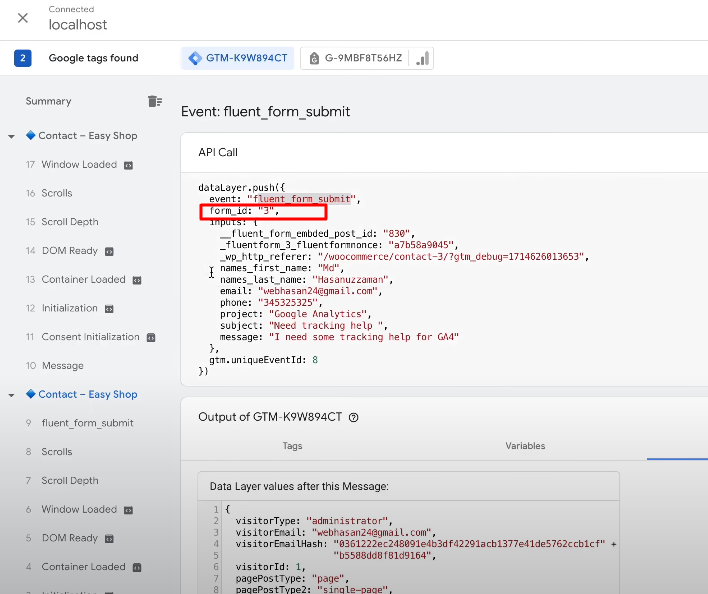
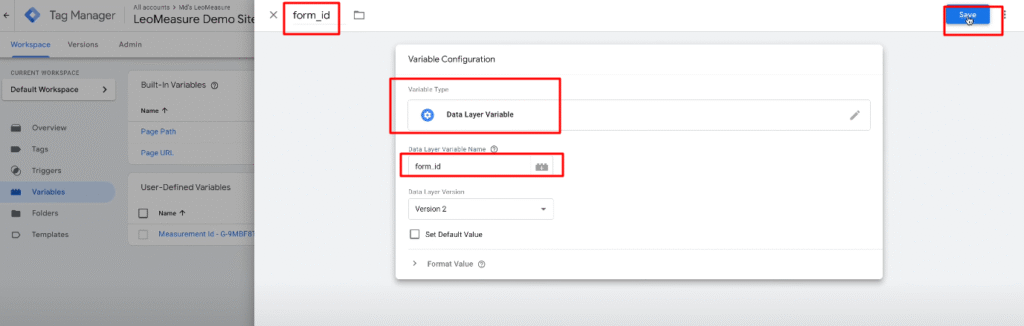
Need another variable
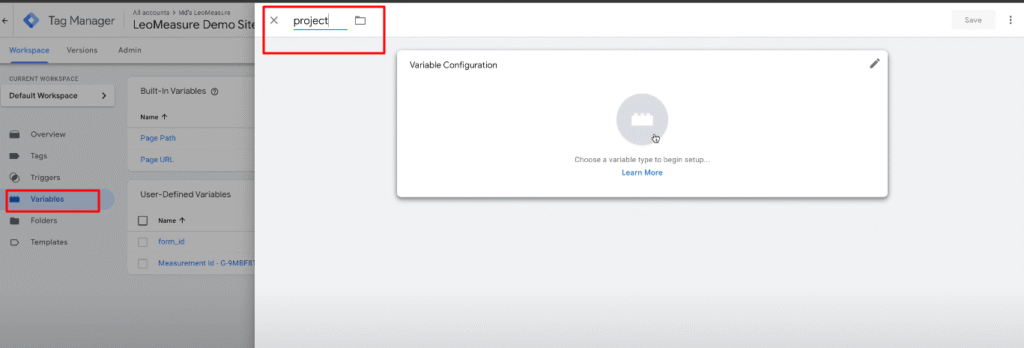
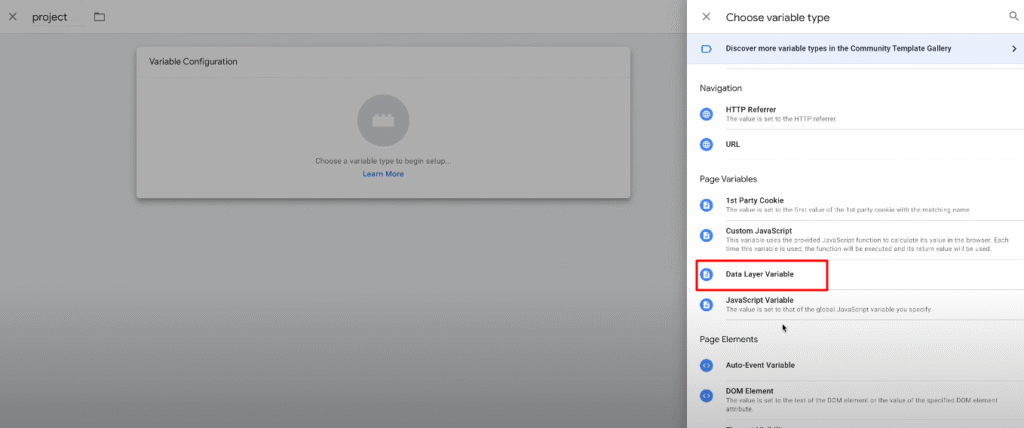
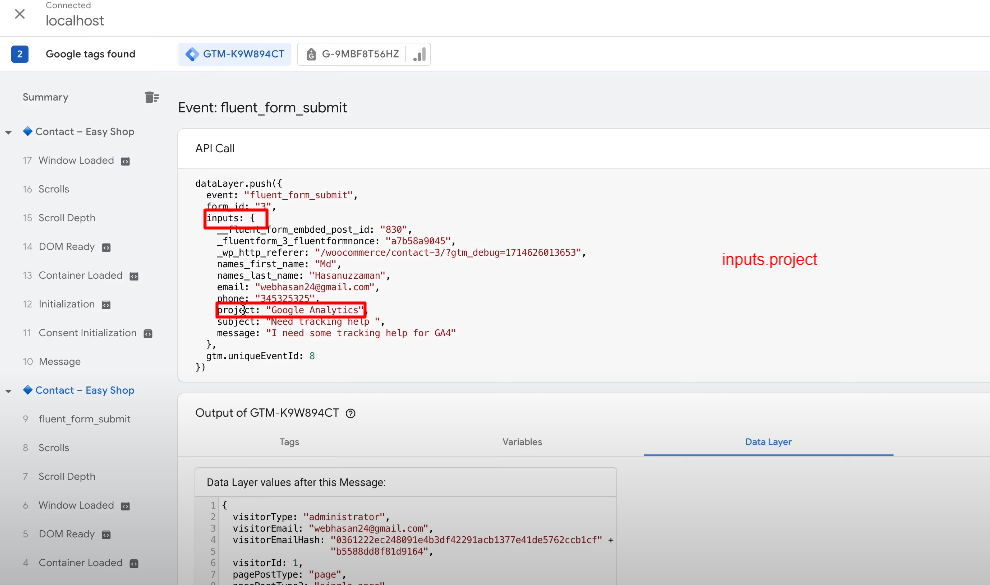
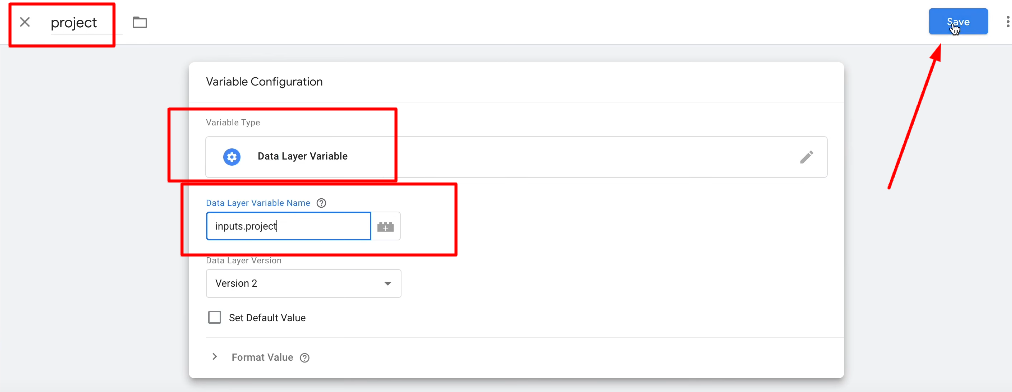
Now create a final tag
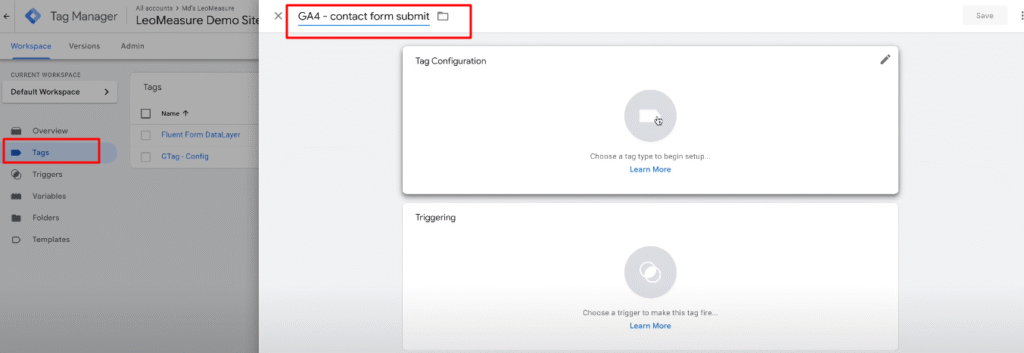
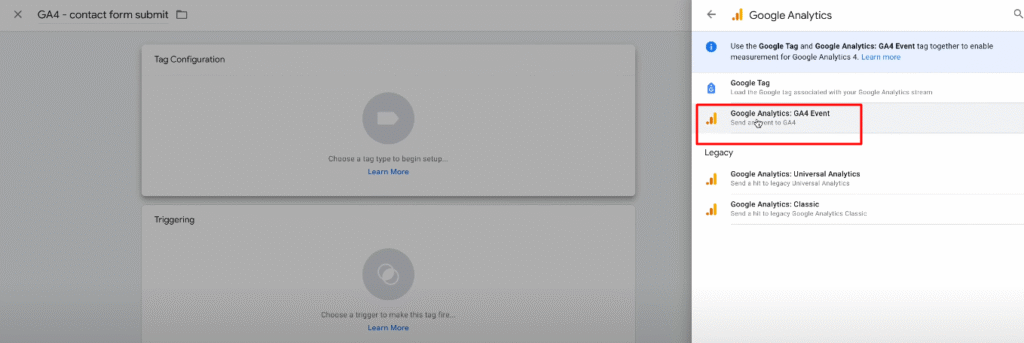
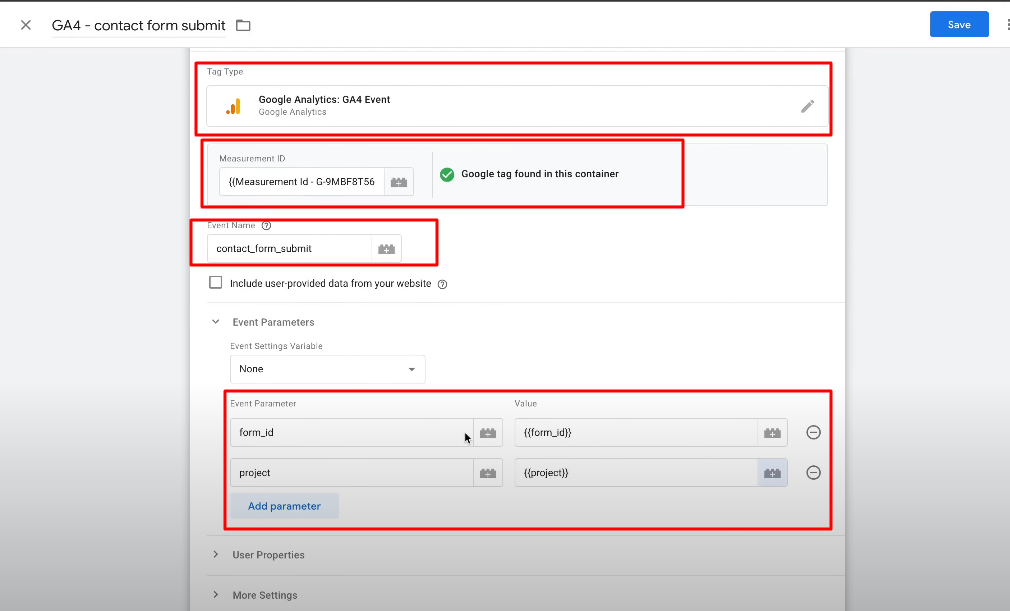
Then selecet a trigger. we already have made a trigger!
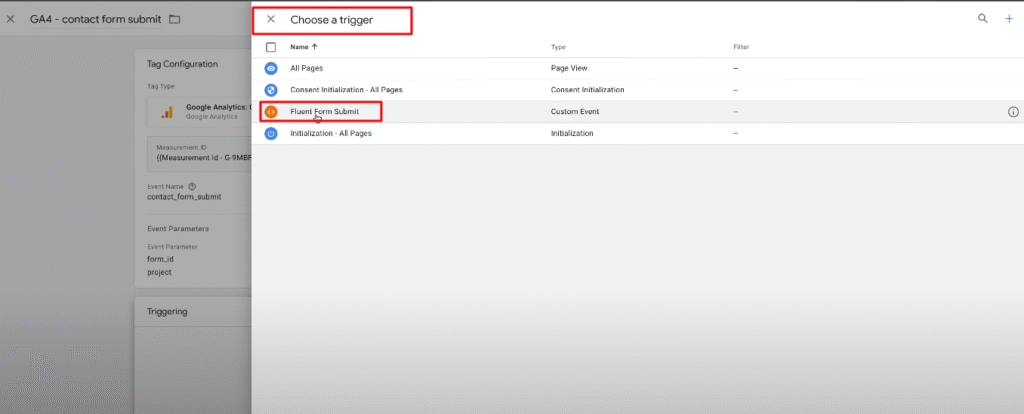
And finally save it
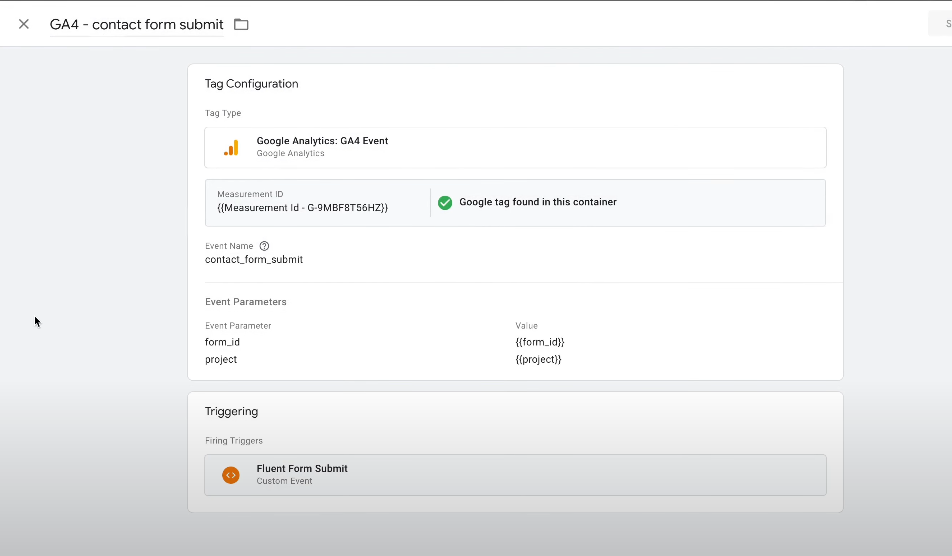
Now preview it and test it
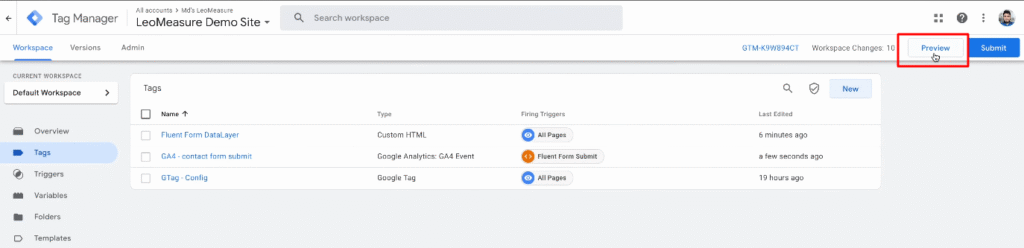
Fillup the form now
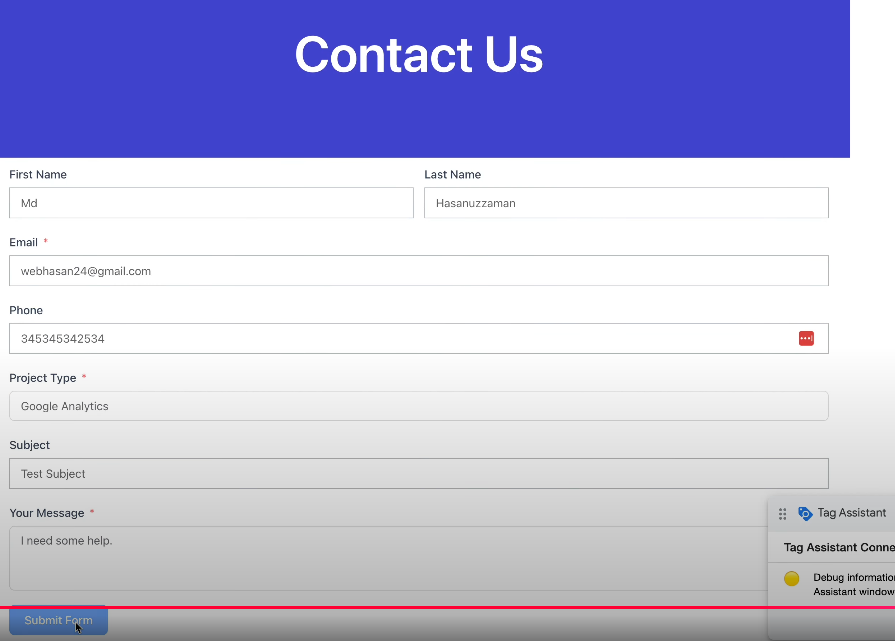
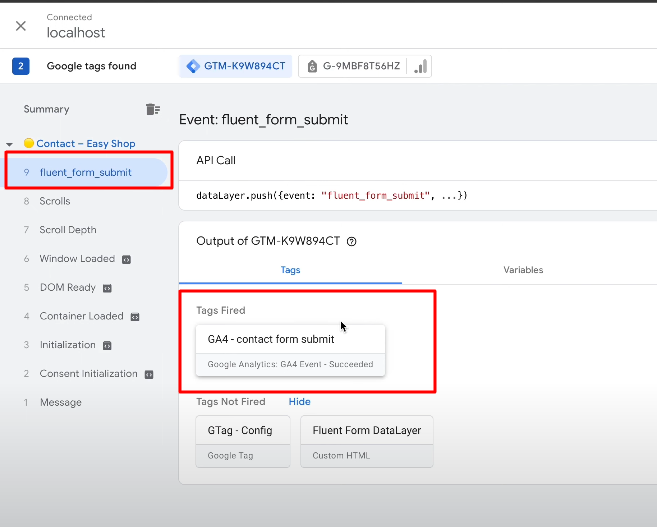
For further inspection we will test it from the debug view of google analytics
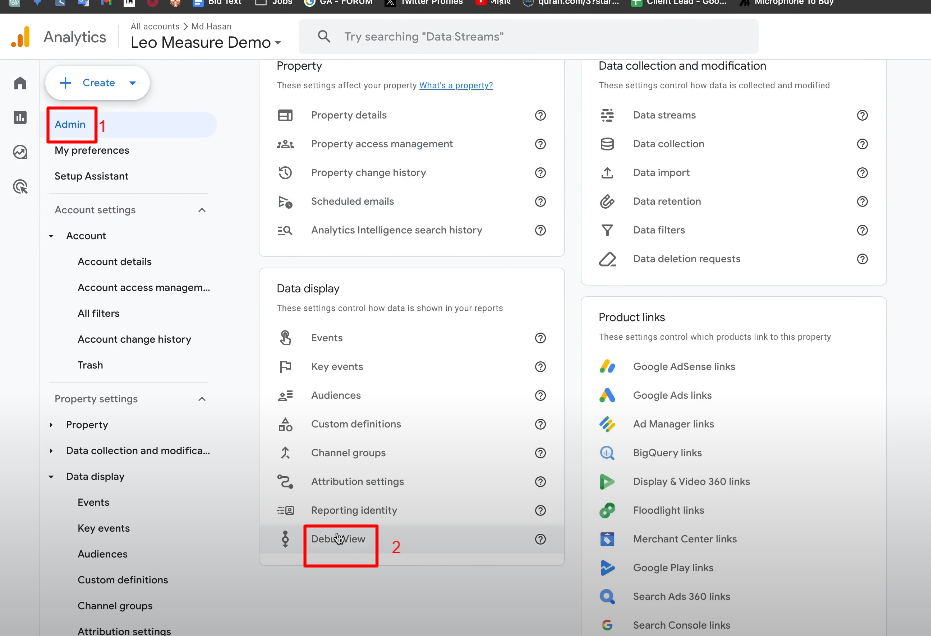
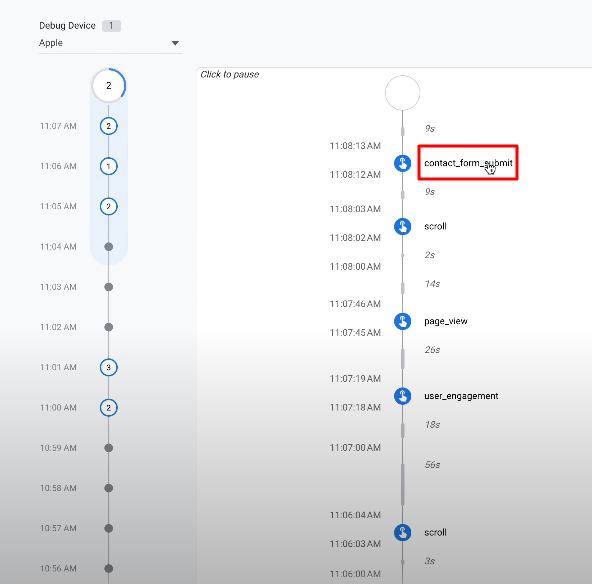
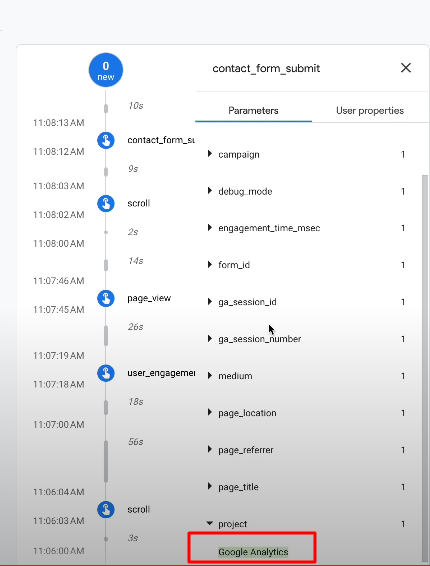
Everything is fine. So,its time to submit
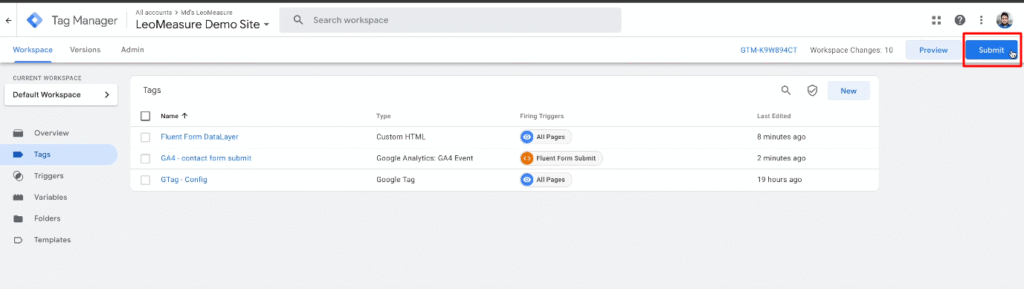
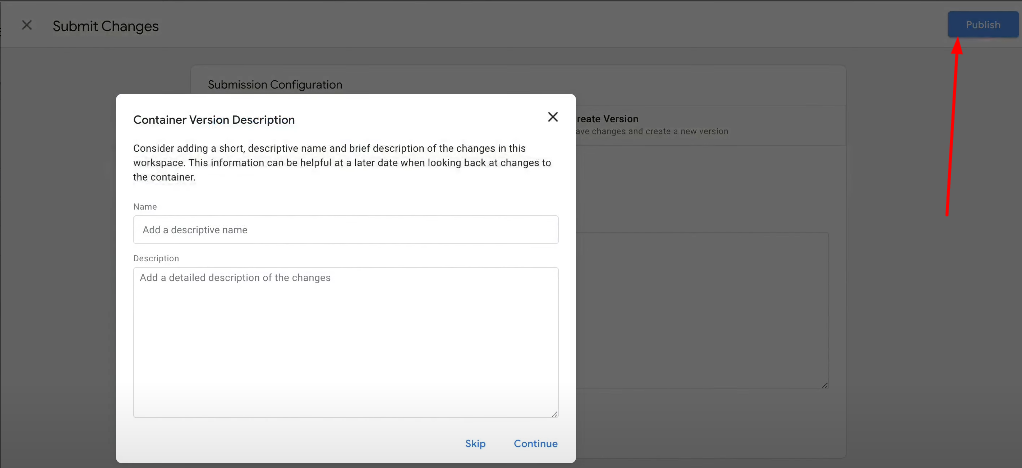
Hi Md,
Thank you for this – it helped me a lot!
Please advise me here:
I’ve set up the above and imported it for GA4 and also in my ads account, and I have a conversion recorded in GA4 but not for my ads?
I tested the tags before submitting and both fired
Am I missing something?
Thanks
Wian
To give you a precise answer we need to check your setup. You can contact us for further inspection.